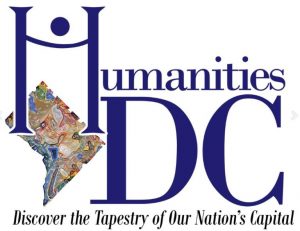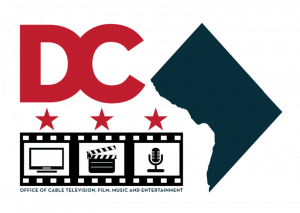By Jody Hassett Sanchez
I shared these tips with families I had asked to provide me footage for my work-in-progress doc on doing school from home during the 2020 pandemic. The results were terrific and I will share screening info asap!
SETTINGS:
Make sure the lens of your camera is clean!
Turn OFF the ringer on your phone when filming!
(DON’T WORRY ABOUT THIS ONE UNLESS YOU HAVE A SUPER TECHIE PERSON IN THE HOUSE; JUST USE WHATEVER YOU CAMERA DOES!) Go to settings on your phone, then click on “camera,” go to “Record Video.” There will be several settings to select from depending on the year of your phone.
If possible, set it to “4k.” If that is NOT an option, then select 1080p. If you select 4K, it will take up more space on your phone, until you send it to me and delete it.
SOME BASIC FILMING TIPS:
- If possible, take a very quick test video and then play it back to check that the audio and video are working on your phone.
- Position your camera in “landscape mode” before you start recording. You want to be filming with it the long way, not the up and down way that we usually use it when we are making a phone call or face timing.
- When you are acting as the cameraperson, try to have the window behind you. You don’t want to have a window with sunlight behind the people that you are filming. The camera will adjust and they will end up silhouetted or backlit. What is much better is to have a camera in front of their faces (if they are studying or talking) or to either side of them. Just not directly behind them.
- The best way to keep the shot steady (and not jerky!) is to hold it in both hands with your elbows bent and tight by your sides. Then, if you want to move from right to left or up and down, you move YOUR body, instead of the camera.
- You don’t need to be moving the camera all the time. If there’s a nice family “scene,” focus the camera on everyone (we call that a wide shot) and then keep it still on that shot for at least 10 seconds, ideally longer. It might feel like forever but I promise you it isn’t.
- Then if you want to get closer (to film a “tight shot” of one person or to show the book they’re reading or the game they are playing) then move in with your own feet, NOT the zoom feature that many phone cameras have. When I do this, I try to walk very slowly and steadily, as if I have a large pot of water on my head that I don’t wan to spill!
- For any scene – try to film at least five different shots; holding them at least 10 seconds each. Next time you watch a movie or TV show, count how many different “angles” or wide versus tight shots. You will be amazed!
- Try not to film everything at eye-level, which ends up being boring for your viewers. When you switch up the angle of your shots, it’ll engage your viewers to keep watching for what happens next.
- Here’s an example of a scene: You are shooting someone working at their computer, you can take five different shots just while they’re sitting there:
- Take one shot from over their shoulder, standing behind them, as if you are looking down on them from behind, so the shot just shows their head and one shoulder
- Take a close-up of their hands and fingers using the keyboard
- Take a shot from over the person’s other shoulder
- Get down on your knees and take a low angle shot looking up at them
- Move behind the laptop and film their face up close.
Since I know you don’t have hours to film, plus do everything else you need to get done right now, you can also prop up the camera on some books or on a shelf and leave it running for a couple of minutes
You can also attach camera to top of computer your child is using to work or wrap the little tripod around the neck of a lamp, so it focuses on your child’s face while he/she is working.
Turn the camera down so you get some shots of his fingers on the keyboard, typing. You can either hold it or keep it on the top of the laptop and just turn the camera down so it is capturing him typing.
FILMING ON YOUR PHONE LINKS:
https://www.edutige.net/film-using-iphone/
https://docs.google.com/spreadsheets/d/1IjdeXSmz3S2S1o8Dl2yAy8RmM1hupX1TLadu4vLv5X8/edit?usp=sharing
https://www.wired.com/2016/05/how-to-make-smart-phone-video/
In this article, Steven Soderbergh talks about How to Shoot a Movie on an iPhone: https://www.highsnobiety.com/p/how-to-shoot-movie-on-iphone/
TOOLS TO BUY OR DOWNLOAD:
Filmic pro app – allows you to control the shutter screen, change ASA (so it doesn’t get grainy outside), the focus.
Beast grip pro rig($50) that holds the phone, like a mini steady cam, a cage for the camera.
The røde mics can also be used on your iPhone as a lav. They have an app that’s easy to use. Everything can be done on your phone 🙂 cheap and easy, true!
Zoom microphone recorder. Zoom H1N Digital Handy Recorder
Audio – don’t record to the iPhone. The distance doesn’t work.